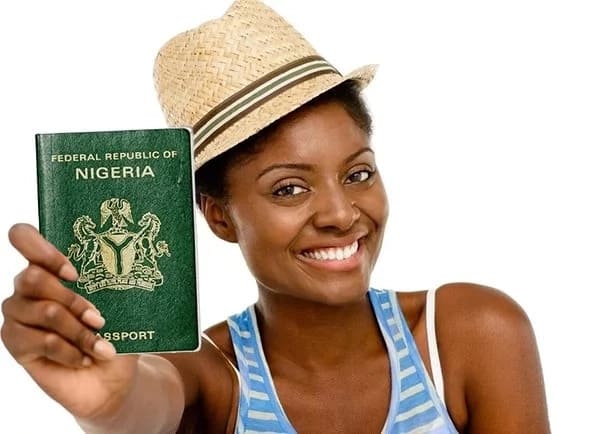Cryptocurrency
How To Buy SafeMoon – A Step By Step Guide On How To Buy SafeMoon From Pancakeswap
Published
2 years agoon

How To Buy SafeMoon – A Step By Step Guide On How To Buy SafeMoon From Pancakeswap

I notice a lot of people have been finding it difficult to buy this new token called SafeMoon. Hence, I decided to write this step-by-step guide on how to buy safeMoon. This guide for everyone regardless of where you come from. Before we continue, I would like you to be aware this is not financial advice, but only a guide. Cryptocurrency can make or mar you, so you must be extremely careful and make sure you invest what you can afford to lose. SafeMoon kind of looks promising, but we can’t ascertain what would happen any moment.
What Is SafeMoon?
SafeMoon is classified as a decentralized finance (DeFi) token. Decentralized finance, is a cryptocurrency movement that seeks to give an alternative financial system that avoids centralization (i.e. administration by one authoritative system like banks and government organizations).
SafeMoon, which operates on the Binance Smart Chain blockchain, was launched on March 8, 2021, however, it took off like a rocket on Twitter and TikTok in mid-April, sparking interest among many cryptocurrencies investors. On April 20, Binance had to temporarily delay withdrawals from its platform due to the sudden inrush of SafeMoon investors.

What are the requirements for purchasing SafeMoon?
- TRUST WALLET APP
- SMARTPHONE (ANDRIOD/IOS)
- BINANCE
How to Safemoon from Pancakeswap
The best place to buy Safemoon in 2021 is on pankacakeswap. It has an easy process. Below is the step-by-step guide on how to buy Safemoon via pancakeswap.
- Trust Wallet app:
Trust wallet is a fast and secure Ethereum mobile wallet and DApp Browser that’s easy to use. You will have to install the wallet on your android or ios and make a secure backup of your key phrase.
2. Purchase BNB or BSC using TrustWallet or send from your Binance account. Make sure you purchase BSC especially to be on the safe side.
3. Open your Trust Wallet, then click on Smart Chain, and then on Receive. Copy the wallet address
4. Go to the DApps (or) tab at the bottom and find PancakeSwap. iPhone users will have to enable the browser within TrustWallet by typing trust://browser_enable within Safari.
5. Click on Pancakeswap or search pancakeswap.finance on the DApps browser
6. Click on connect at the upper right, Select Smart Chain as network
7.On Pancake Swap, in the “From” slot, select BNB or BSC, depending on which one you bought I always recommend BSC). In the bottom slot tap “Select currency” to search, and search for and select “Safemoon”. At times Safemoon might not show up, so all you need to do is to copy the contract address then paste it in the search box, then Safemoon will automatically show.
Here is Safemoon Contract Adress – 0x8076c74c5e3f5852037f31ff0093eeb8c8add8d3
8. Click on the gear and set 11% as slippage tolerance, then close the box.
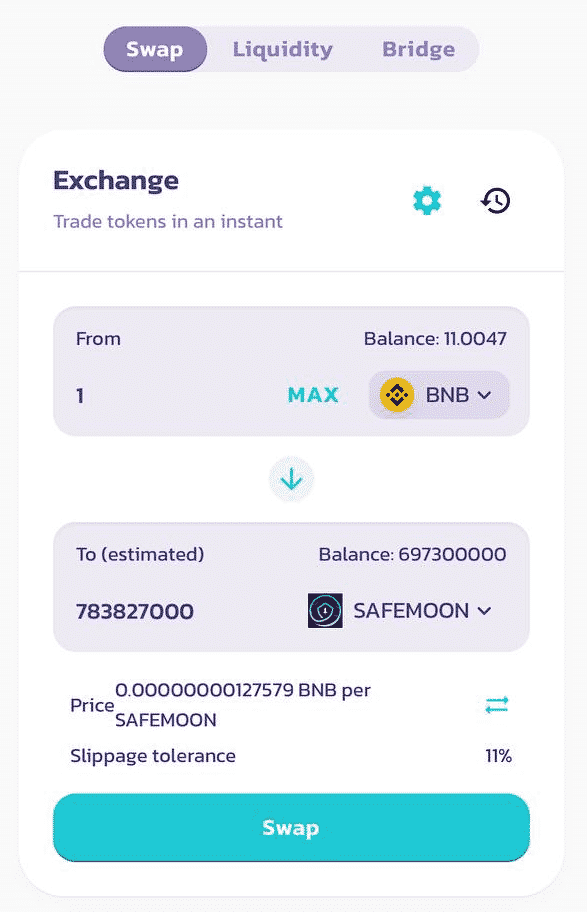
9. Set the amount or quantity you desire to buy in the “From” box and press the “Swap” button
10. Then confirm your transaction and boom! Congratulations, you have successfully bought your Safemoon. Don’t forget to HODL!
Want to learn how to profit from the 2021 cryptocurrency bullrun? CLICK HERE to access the FREE MASTERCLASS
How To Sell Or Exchange Safemoon
SafeMoon may be listed on multiple exchanges very soon to make buying easier. However, you can swap back your already bought safeMoon with BNB, BSC, and other cryptos you desire. To sell SafeMoon, you simple inverse steps 9 and 10 of the SafeMoon buying guide.

Gabriel Ololade is a Brand and web Strategist who partners with CEOs and solopreneurs to grow their personal and professional brands human-to-human.