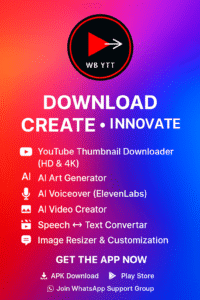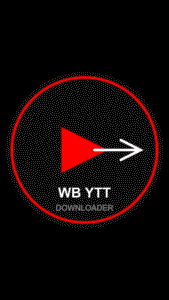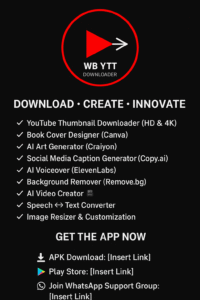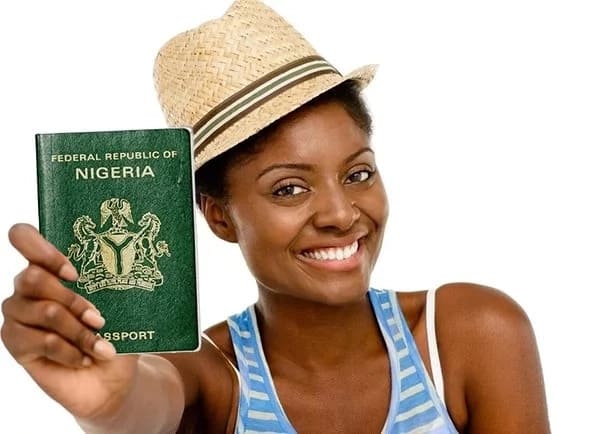WB YTT Downloader – Free YouTube Thumbnail Downloader (HD/4K)
Quick Call-to-Action
- ⬇️ Download APK: Link
- Amazon App Store: Link
- 📱 Get it on Play Store: In view
- 💬 Join WhatsApp Support Group: https://chat.whatsapp.com/HYhhoTW4ELhAF5fqGSA2xx?mode=ac_t
- Or Telegram : https://t.me/contentcreatorshelp
- Need help? Email: entatena1@gmail.com
Why People Love WB YTT Downloader
- Instant results: Paste a YouTube link or share from the YouTube app → pick resolution → download.
- True quality: Fetch thumbnails in HD/4K when available (default, SD, HD, and max-res options).
- No account needed: Use it immediately—no sign-in.
- Privacy-first: We don’t ask for personal data; your media stays on your device.
- Fast & light: Optimized to work smoothly on a wide range of Android phones.
- Built for creators: Tools to edit, resize, caption, and generate visuals—all in one place.
- Offline-friendly: Manage and view saved images even without internet.
What You Can Do (Today)
1) Download YouTube Thumbnails
- Copy/paste a video link or share directly from the YouTube app.
- Choose your preferred size: Default, HQ, 1080p, 2K, 4K (when available).
- Save to your gallery and share to WhatsApp, Instagram, X, Facebook, etc.
Updated Interface
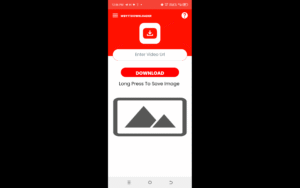
First Interface
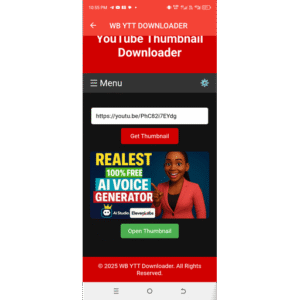
2) Organize & Reuse
- Built-in Library: View, rename, favorite, and sort your saved thumbnails.
- Quick Share: One-tap export to social or cloud.
The Creative Toolkit (Built-In) … Currently Going on
These tools sit alongside the downloader so you can create and refine visuals without leaving the app.
- Book Cover Designer – Simple templates and layouts to design ebook or print-ready covers.
- AI Art Generator – Turn text prompts into unique images for backgrounds, banners, and concepts.
- Social Media Caption Generator – Create catchy captions and post ideas in seconds.
- YouTube Thumbnail Creator – Compose pro-looking thumbnails with text, stickers, overlays, and frames.
- AI Voiceover – Convert your script into natural-sounding voice for reels, shorts, or trailers.
- Background Remover – Cut out subjects cleanly to place them on new backgrounds.
- AI Video Creator – Turn ideas and assets into short promo clips and motion posts.
- Speech ↔ Text – Transcribe voice notes to text or generate speech from text.
- Image Resizer & Customizer – Resize and crop perfectly for YouTube, Instagram, TikTok, Facebook, X, and more.
Brand names intentionally omitted—use your own preferred providers inside the app.
Who It’s For
- YouTubers & Editors: Pull thumbnails for remixing, reaction frames, or reference boards.
- Authors & Coaches: Build covers, slides, and promo posts quickly.
- Social Media Managers: Generate captions, resize creatives, and ship posts faster.
- Teachers & Students: Save reference images, make clean slides, and voice-over short explainers.
- Small Businesses & NGOs: Create flyers, short reels, and branded posts on mobile—no design team required.
How It Works (Step-by-Step)
Method A — From YouTube app
- Open the video on YouTube ➜ tap Share ➜ choose WB YTT Downloader.
- Pick your resolution (HD/4K when available).
- Tap Download. It saves to your device gallery/library.
Method B — Paste a link
- Copy the video URL from YouTube.
- Open WB YTT Downloader ➜ paste the link into the field.
- Tap Fetch, choose a size, hit Download.
Optional edits
- Open the YouTube Thumbnail Creator to add text, crop, or brand elements.
- Use Image Resizer for exact platform sizes.
- Share instantly to your social channels.
What’s New in the Latest Update
✨ Refreshed UI and smoother performance
- 🧰 Added the full creative toolkit (see list above)
- 📁 Improved gallery with favorites & quick actions
- 🔄 Faster link detection and thumbnail fetching
- 🛡️ Better error handling and helpful tips when 4K isn’t available
Trust & Safety
- No login required.
- Minimal permissions: network access (to fetch thumbnails) and storage (to save images).
- Your files stay local: We don’t upload your saved images to our servers.
- Transparent use: We’re not affiliated with YouTube/Google.
Important:
WB YTT Downloader is built for personal, educational, and fair-use purposes. Please respect creators’ rights. Only download and reuse thumbnails that you have permission to use, or that are licensed for your intended use. Always follow YouTube’s Terms of Service and local copyright laws.
Frequently Asked Questions (FAQ)
Q1: Is the app free?
Yes. Core features are free. Some advanced tools may be expanded over time; we’ll clearly label anything that requires a change.
Q2: Why can’t I get 4K on some videos?
Not every video provides a 4K thumbnail. When a max-resolution image isn’t published by the channel, the app will show the highest available option.
Q3: Do I need an account?
No. Just install and start using it.
Q4: Which Android versions are supported?
Works great on most modern Android devices. Recommended: Android 7.0 (Nougat) or later.
Q5: Where do files save?
Saved thumbnails appear in your Gallery/Photos and in the app’s Library.
Q6: Can I customize the downloaded image?
Yes—use the Thumbnail Creator and Image Resizer to add text, overlays, and exact dimensions.
Q7: How do I report an issue or request a feature?
Join the WhatsApp Support Group [Insert Link] or email entatena1@gmail.com.
Roadmap (What We’re Building Next)
- Multi-language interface
- Team templates & brand kits
- Batch link processing
- Cloud backup/export options
- More smart presets for Shorts/Reels
Want to influence the roadmap? Join the WhatsApp group and vote on features.
Ready to Create Faster?
Make your workflow simple: find video → fetch thumbnail → customize → publish—all on your phone.
- ⬇️ Download APK:
[Insert APK Link] - 📱 Play Store:
[Insert Play Store Link] - 💬 WhatsApp Support:
[Insert WhatsApp Group Link]
WB YTT Downloader — Don’t just download. Create. Innovate.
Like to know more about WHITEBEETLES CONSULT, Click here